How to Improve Your Blog’s Page Speed and Performance
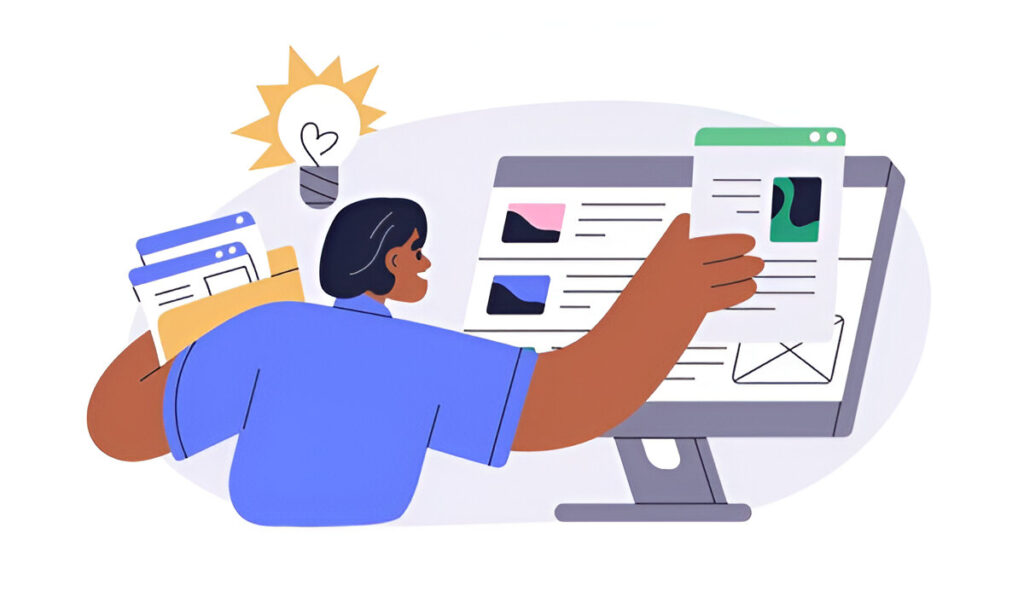
When it comes to running a blog, great content is only part of the equation. If your readers are stuck waiting for your site to load, they’ll likely click away before getting to your amazing posts. Here’s a key statistic to consider: 53% of visitors will abandon a site if it takes longer than three seconds to load. Page speed isn’t just about keeping your audience happy, either. Google considers page speed a ranking factor, meaning that a slow site could also hurt your search engine rankings.
The good news? You don’t need to be a tech wizard to improve your blog’s page speed and overall performance. This guide will walk you through the most effective strategies to speed up your site, enhance the user experience, and potentially climb the ranks on search engine results.
Why Page Speed Matters
Before we get into the “how,” let’s quickly touch on why page speed is such a critical metric for your blog.
User Experience
First impressions matter, and a fast website sets a positive tone for new visitors. If your site loads instantly, it creates the impression that your blog is professional, reliable, and trustworthy. Slow load times, on the other hand, make users feel frustrated and less likely to engage with your content. Maintaining strong performance also plays a role in how readers perceive your brand online—something closely tied to how you Manage Your Online Reputation as a Blogger.
SEO Rankings
Google uses page speed as a ranking factor in its algorithm. Both desktop and mobile page speeds are taken into account. Faster websites tend to perform better in search results, making page speed a crucial consideration for bloggers looking to increase organic traffic. And if you’re serious about improving your search visibility, it’s also essential to understand how to Start Keyword Research for Blogging, which forms the foundation of every effective SEO strategy.

Conversions and Revenue
If you monetize your blog through ads, affiliate links, or product sales, slow page speed can directly hurt your earnings. Studies show that even a one-second delay in page response can lead to a 7% reduction in conversions.
How to Test Your Blog’s Page Speed
Before making changes, it’s important to figure out how your blog is currently performing. Here are a few tools that can help you measure your site’s page speed and identify problem areas:
- Google PageSpeed Insights (free): Offers detailed suggestions on how to improve speed and scores your site’s performance.
- GTmetrix (free & premium): Provides in-depth page speed reports, breaking down load times and performance bottlenecks.
- Pingdom Website Speed Test (free): A simple tool to evaluate how quickly your page loads in various locations worldwide.
Test your blog with these tools before you start, so you have a benchmark to compare your progress against.
Steps to Improve Your Blog’s Page Speed
Now, let’s get into actionable strategies for speeding up your blog.
1. Optimize Your Images
Large image files are one of the most common culprits behind slow-loading blogs. However, you don’t need to sacrifice image quality to reduce file size.
- Compress Your Images: Use tools like TinyPNG or ImageOptim to shrink image files without compromising visual quality.
- Use the Right Format: JPEG for photographs, PNG for graphics with transparency, and WebP for modern, fast-loading, optimized images.
- Enable Lazy Loading: Lazy loading ensures that images load only when they come into the user’s viewport, unloading unnecessary files upfront.
2. Use a Content Delivery Network (CDN)
A Content Delivery Network (CDN) caches your blog’s content on servers around the world. Instead of loading everything from your blog’s home server, a CDN automatically delivers content from the closest server to your end user. This reduces latency and speeds up load times. Popular CDN providers include Cloudflare, StackPath, and Amazon CloudFront.
3. Minify Your Code
Minification is the process of removing unnecessary spaces, characters, and comments from your site’s CSS, JavaScript, and HTML code.
- Use Online Tools: Services like MinifyCode or Toptal’s Minifier can easily streamline your code.
- Utilize Plugins (for WordPress users): Plugins like Autoptimize or WP Rocket simplify minification while also providing additional performance boosts.
4. Enable Browser Caching
Browser caching stores elements of your site (images, scripts, CSS, etc.) on a visitor’s device so that returning users experience faster load times.
- WordPress Plugins: A plugin like W3 Total Cache can make implementing browser caching simple.
- Server-Side Cache Control: If you’re tech-savvy, you can directly modify your site’s
.htaccessfile to set caching rules.
5. Choose Fast Hosting Providers
Your hosting provider makes a huge difference in your blog’s speed. Shared hosting plans may save money, but they can cause slowdowns if too many blogs share the same server.
- Upgrade to Managed Hosting: Look into managed WordPress hosting providers like SiteGround, Bluehost, or WP Engine for faster performance.
- Consider VPS or Dedicated Hosting: If you’re ready to scale up, virtual private servers (VPS) or dedicated hosting plans can deliver better performance.
6. Reduce Redirects
Too many redirects increase HTTP requests, slowing down your blog. While some redirects are inevitable, cleaning up unnecessary ones is worth the effort.
- Audit Your Redirects: Tools like Screaming Frog can help you identify and reduce excessive redirects.
- Keep Redirect Chains Short: Avoid stacking multiple redirects that add latency to your site.
7. Implement Gzip Compression
Gzip compresses your site’s files before sending them to the browser, which reduces the amount of data transferred and speeds up load times.
- Use a Plugin (for WordPress): WP Rocket and W3 Total Cache support Gzip compression, simplifying the process.
- Server Configuration (for tech-savvy users): Enable Gzip compression in your server settings or via your
.htaccessfile.
8. Use a Lightweight Theme
Your blog’s theme may look beautiful, but not all themes are optimized for speed.
- Choose Speed-Optimized WordPress Themes: Themes like GeneratePress, Astra, or Neve prioritize performance without sacrificing design.
- Remove Unused Features: If you’re committed to your existing theme, disable unnecessary features like animations and sliders that weigh down your site.
Keep Monitoring and Improving
Improving your blog’s page speed isn’t a one-and-done project. Technology, content, and user needs evolve, so regular performance checks are essential for sustained success. Use the speed-testing tools mentioned earlier to monitor your site and make adjustments as necessary. Once performance is optimized, your next focus should be on how to Create SEO Content That Drives Results, ensuring both your content and site structure support long-term search visibility.
Make Your Blog Lightning Fast Today
Boosting your blog’s page speed and performance is one of the most effective ways to improve user experience, increase search rankings, and maximize conversions. With tools like image optimization, browser caching, and managed hosting, you can make noticeable improvements without becoming an IT expert.
Start implementing these changes and witness the results for yourself. Here’s a challenge for today: run your blog through one of the recommended speed-testing tools, identify one key issue, and take action to fix it.
Faster websites lead to happier readers, higher search rankings, and ultimately more success for your blog. It’s time to take action and make your blog the best it can be!





