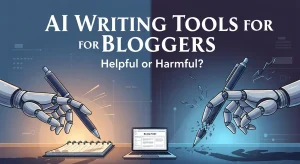How to Create and Use an SEO Report to Boost Website Performance

A robust SEO report will help you understand how your website is performing, see where growth opportunities may lie, and trace the progress over time. That could mean sales are up or visibility is off. Whether you are running a company or working in marketing, a report from an expert can give you data-based advice to refine strategies as well as improve visibility both offline and online.
What an SEO Report Is and Why It Matters
An SEO report is a document or dashboard that reviews the performance of your website in search engines. It compiles key metrics, trends, and insights that help you track how well your website is ranking and where improvements can be made.
Why SEO reports are important:
- Understand what’s working: SEO reports highlight the strategies and actions that drive results, so you can double down on them.
- Identify weaknesses: Pinpoint areas where your website is struggling, such as poor keyword alignment, slow page speed, or insufficient backlinks.
- Measure ROI: Demonstrate the value of your SEO efforts to stakeholders by showing data that quantifies your investment.
- Stay proactive: Analyzing trends in your report helps you stay ahead of potential challenges, such as changes in Google’s algorithms or shifts in user behavior.
Now, let’s dig into the core areas you should include in a comprehensive SEO report.
Essential Elements of an SEO Report
Ensuring your SEO report covers the right elements is critical to gaining meaningful insights. Below are the fundamental components every SEO report should include:
1. Organic Traffic Performance
Organic traffic refers to the visitors who reach your website through unpaid search results. Tracking organic traffic trends helps determine how successful your SEO strategy is in attracting users.
Key data to include:
- Total number of organic visits over time (daily, weekly, or monthly).
- Top-performing pages by traffic volume.
- Which keywords are driving the most organic traffic?
Pro tip: Use tools like Google Analytics or Google Search Console to gather this data. For a detailed view, compare organic traffic over different time periods, such as month-over-month or year-over-year.
2. Keyword Rankings
Your keyword rankings determine how your site appears in search results for targeted queries. Monitoring ranking shifts shows whether your SEO efforts are helping you climb up search engine results pages (SERPs).
Key data to track:
- Your position for high-value keywords.
- Newly ranking keywords.
- Keywords that dropped in ranking and require attention.
Tools such as Ahrefs, SEMrush, or Moz can help you monitor keyword performance and suggest related keywords to target.
3. On-Page Performance
On-page SEO refers to optimizations made directly on your site to improve rankings. Highlighting these metrics ensures you’re staying on top of your site’s technical and content-based health.
Key areas to assess:
- Meta Tags: Are all pages equipped with optimized title tags and meta descriptions?
- Content: Are your pages targeting the right keywords, and is the content engaging and relevant?
- Technical issues: Is your site free from broken links, duplicate content, or missing alt text?
Free tools like Screaming Frog or paid SEO platforms can scan pages for on-page SEO issues in seconds.
4. Backlink Profile
Backlinks are one of Google’s top ranking factors. Your backlink profile reflects your website’s authority and trustworthiness.
Key data to include:
- Number of new backlinks acquired over the reporting period.
- Which domains are linking to your site (and their domain authority).
- A breakdown of anchor text used in backlinks.
Consider using platforms like Ahrefs, Majestic SEO, or SEMrush for backlink analytics.
5. User Engagement Metrics
SEO isn’t just about getting visitors to your site; it’s about keeping them there. This is where user engagement metrics come into play.
Metrics to monitor:
- Bounce rate: The percentage of people who leave your site after viewing only one page.
- Pages per session: Average number of pages a visitor browses in a single session.
- Average time on page: How long visitors spend consuming your content.
High bounce rates or low session times could indicate problems with your site’s content, design, or usability.
6. Page Speed Insights
Site speed is critical not only for SEO rankings but also for user experience. If your site takes too long to load, users are likely to leave, which negatively impacts your rankings.
Check your page speed using tools like Google’s PageSpeed Insights or GTMetrix, and include a summary of performance scores for desktop and mobile. Highlight areas that need improvement, such as optimizing images or enabling browser caching.
7. Competitor Analysis
Gaining insights into your competitors’ performance can uncover growth opportunities and guide your strategy.
What to include:
- Comparison of your keyword rankings vs. your competitors.
- Competitors’ top-performing pages or content topics.
- Their backlink strategy includes domains linking to them frequently.
Benchmarking against others in your industry can help you spot trends and refine your tactics.
How to Create an SEO Report
Now that you know what to include, here’s how to create an actionable SEO report step-by-step:
Step 1. Define Your Goals
Before jumping into data collection, identify the purpose of your report. Is it to show ROI, track progress, or explore areas for improvement? Clarify these goals to focus on the most relevant metrics.
Step 2. Choose an SEO Reporting Tool
There are countless platforms to simplify SEO reporting, including Google Analytics, Google Data Studio, and paid services like SEMrush or Ahrefs. Choose one that aligns with your goals and preferences.
Step 3. Gather Data
Using your selected tools, collect information on traffic performance, keywords, technical SEO, backlinks, and user behavior. Save key visuals like charts and graphs to make your report clear and digestible.
Step 4. Analyze the Insights
Look beyond the numbers to identify patterns and trends. For example, if traffic to a blog post suddenly spikes, investigate what drove that uptick (e.g., a high-performing keyword or a backlink from a reputable site).
Step 5. Tailor Your Report to the Audience
Are you sharing this report with executives, SEO analysts, or clients? Make your report relevant by using simplified explanations for non-experts or providing in-depth analysis for technical audiences.
Step 6. Deliver Actionable Recommendations
End your report with clear suggestions, such as updating meta descriptions, optimizing slow-loading pages, or targeting specific keywords. Actionable takeaways ensure your report leads to measurable improvements.
Turning SEO Insights Into Results
A successful SEO report is not just a mere document; it is an assistant on the way to better website performance. Given proper structure and regular reviews, it directs your business decisions, will raise your search rankings, and improve your online status.
The buck doesn’t stop here. Acting on the information you gather is crucial. SEO isn’t a one-off thing – you have to keep adjusting your strategy if you want to stay ahead of the rest in today’s competitive digital landscape.
The question to ask yourself now: Is your website ready for an SEO health check? Today, you will produce the first professional-grade SEO report!