How to Write SEO-Friendly Blog Posts That Drive Traffic
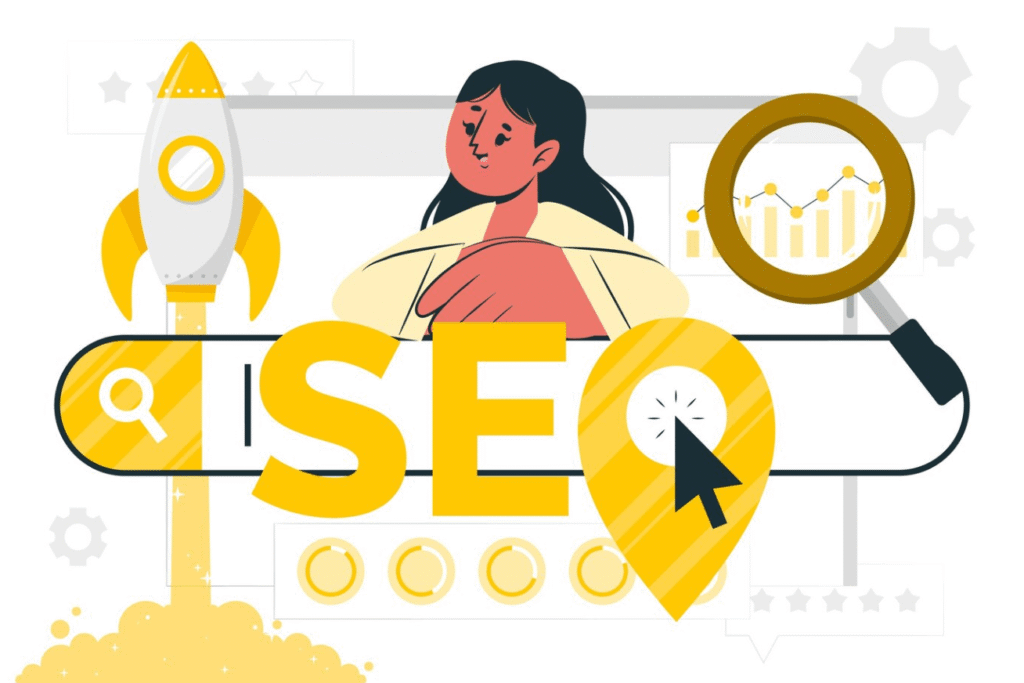
Creating quality content is not enough for your blog to get noticed now, if you want to draw readers and see some effect in living the high life, then teach yourself the skills involved with writing SEO-friendly posts. SEO, short for search engine optimization?, makes it possible for your content to rank higher in search engine results. This way, you increase the likelihood that people who are looking for similar information will come by your work and actually read it.
Why Does SEO-Friendly Content Matter?
Before we jump into the steps, let’s quickly understand why SEO should be part of your content strategy.
When your blog post follows SEO principles:
- Your organic traffic increases. Higher visibility in search results means more people are likely to land on your blog.
- It builds credibility. Readers often perceive top-ranking content as more trustworthy.
- Your content has a longer lifespan. Blog posts with good SEO can continue driving traffic for months, even years, after publication.
Ignoring SEO means your exceptional content might never reach the audience it deserves.
9 Steps to Writing SEO-Friendly Blog Posts
1. Start With Keyword Research
Every SEO-friendly blog post begins with well-chosen keywords. Keywords are phrases users type into search engines when looking for information.
How to Find the Right Keywords:
- Use Free Tools: Try Google Keyword Planner, Ubersuggest, or Answer the Public.
- Think Long-Tail Keywords: Instead of “health tips,” go for “daily health tips for busy professionals.” These longer phrases might have lower search volumes, but they’re easier to rank for.
- Analyze Competitors: Check what keywords competitors are ranking for using tools like SEMrush or Ahrefs.
Choose a mix of high-volume and niche-specific keywords that align with your content topic.
2. Choose an Engaging and Unique Title
Your blog post title is one of the most important on-page SEO factors. It’s the first thing readers and search engines notice.
Tips for Creating an SEO-Friendly Title:
- Include Keywords Early. For example, instead of “Ways to Improve Writing,” use “SEO Tips for Writing Better Blog Posts.”
- Make It Catchy. Use numbers (e.g., “5 Tips”), questions, or emotional language to grab attention.
- Keep It Concise. Aim for 60 characters or fewer to avoid truncation in search results.
3. Structure Your Blog for Readability
Search engines prioritize user experience, and an easily navigable structure is key.
Best Practices for Blog Structure:
- Use H1 for the Main Title, H2 for primary headings, and H3 for subheadings.
- Write short paragraphs (2–3 sentences) to improve readability.
- Include bulleted or numbered lists to organize information clearly.
- Add a table of contents for long posts to make navigation effortless.
Google loves structured content because it’s easier to crawl for information. Bonus? Readers will thank you too!
4. Optimize Your Introduction
The first few sentences of your blog are crucial. Search engines and readers both use your introduction to decide whether your post offers value.
How to Write a Strong Introduction:
- Include Your Main Keyword early.
- Summarize what the blog covers and why it’s valuable.
- Incorporate a hook that piques the reader’s curiosity.
For example, if your keyword is “SEO-friendly blog posts,” your opening sentences might look like this:
“Want your blog to rank higher on Google? Writing SEO-friendly blog posts is easier than you think. This post will guide you through proven strategies to optimize your content and grow your traffic.”
5. Focus on Quality Content
Google’s algorithms prioritize useful, unique, and well-researched content. Resist the temptation to keyword-stuff or produce filler material.
Characteristics of Quality Content:
- Addresses User Intent: Answer your audience’s questions clearly.
- Backed by Data: Support your claims with accurate stats or expert quotes.
- Actionable: Provide takeaways or steps readers can apply right away.
- Original: Avoid recycling content. Add unique perspectives or insights.
The more value you offer, the higher engagement your post will get, which in turn signals search engines to rank it higher.
6. Include Internal and External Links
Both internal and external links improve your blog post’s SEO.
Internal Links:
- Point to other blog posts or pages on your site to keep visitors engaged.
- Use descriptive anchor text. Instead of “click here,” write “learn how to create a content calendar.”
External Links:
- Link to reputable sources to provide additional context or data.
- Avoid linking to direct competitors to retain traffic.
These links create a web of connections that enhances user experience and improves your post’s credibility.
7. Use Images and Alt Text
Visuals enhance readability and engage readers, but they also play a role in SEO.
Tips for Optimizing Images:
- Compress images to reduce file size and improve site speed.
- Use descriptive file names instead of generic ones like “IMG1234.jpg.”
- Include ALT text to describe the image for both search engines and visually impaired users.
For example, instead of “photo.jpg,” name your file “SEO-blogging-tips-graphic.jpg.” For ALT text, describe what’s in the image in a concise sentence.
8. Optimize for Mobile and Speed
Google prioritizes mobile-friendly websites, and a slow-loading page can drastically hurt your rankings.
Ways to Optimize:
- Use a responsive blog design so posts look good across all devices.
- Minimize the use of heavy scripts or unnecessary plugins.
- Test your page speed using Google PageSpeed Insights or GTmetrix and optimize accordingly.
A fast, mobile-friendly blog enhances SEO while increasing user satisfaction.
9. Write a Strong Meta Title and Description
Meta data is your opportunity to sell your blog post in search engine results.
Crafting Meta Information:
- Meta Title (max 60 characters): Include your keyword and maintain a compelling tone.
- Meta Description (max 155 characters): Summarize the blog content and include a call to action.





